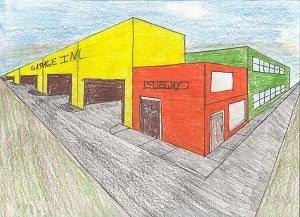CONGRATULATIONS JOSH TM
Talk about being proud of friends .... I am so proud of my friend Josh TM for nailing the first place in the Yoville Best Romantic Room Contest!! He says he is still in the state of "I can't believe it" ... well, Believe it or else :)
WELCOME ....,
If life can only be in one big EDIT mode ... I will be as happy as I can be. Welcome to my Yoville life and I will tell you all about it ... tips and tricks, gimmicks, designing wows and woes, glitches ? learning experience ... sharing whatever I know and a venue for your sharing too. Let us build Yoville art knowledge together ...
Tuesday, September 28, 2010
The Yoville "Art" of Friendship
I am still in the middle of nowhere but oh, that's my real life (get a dose of that from my other blog :P) . But being in such a poetic place like this, I can't help but think of this other life ... my yoville life. When I "left" there were friends bickering, fighting, arguing. I don't know but those things always happen on weekends!!! My heart is just so broken so I have to do a hands-off ... I can't handle conflict or arguments ... I have enough drama in my real life and game time is supposed to be fun time. After all, we only play the game in our free time, don't we?
People Dynamics
Yoville is such a social game and people dynamics will naturally come into play. I have made many friends in Yoville - some were real gems, some disappeared and there were also those who scammed me or just took advantage of me. I don't know with you but I think there were times I played yoville like real life. I mean some values, beliefs we have in real life gets into us too when we play the game I get angry, I cry at times, I laugh incessantly and I feel love for buddies I don't even know personally.. Oh well, that is if you are playing the game as yourself LOL there are some people I know who play it differently. Like my friend Mary is a guy in Yoville !!! Well, that's her other life ...
Get a Life
Some noobs witnessing some public "battle" (well, something to do with the game) says "Get a life, this is just a game". Yes darling newbies, we have a life, this is our other life !!! We decorate rooms like our own homes, maybe rooms we can't have in real life. If only I can keep the edit mode even on people!!! Things happen and people fight ... let me tell you about my dear friend Dorota (her yoville name) ....
My Friend Dorota
Dorota and I have been friends for so many years!!! We were together in ICQ, friendster and she dragged me to yoville. I love her to death and i never thought the game came between us in a moment of our lives. You see, I belong to the first few who finished level 50 in so short a time :) I wanted to level up fast I needed to borrow coins from friends. Some friends actually donated coins for my cause LOL. So, I borrowed 6k coins from Dorota, she has a lot of them.Yeah, just 6k. A friend later gave me 500k to level up and finish. When Dorota learned I have that much, she asked me to pay her and so I did. But I was kinda hurt because she has a lot and I am not even finished leveling at that time. So I wrote her and blurted my heart out ... telling how yo addicted she is and how materialistic she has become because of the game. Of course, she wrote back with even more stinging words ... I gathered she was jealous of new yo friends I have at that moment. We also dug up on the past, citing things we gave each other both in the game and in real life. That petty and like me, I bet she will laugh so heartily when she reads this. Oh, we both cried in this bitter encounter. I failed to see that I was getting so ego-oriented and materialistic too leveling up. We never had any arguments before and it has to happen in a virtual game!!!
Well, like I said in the top part of this, I can't handle conflict --- I would rather suck it up or leave altogether. I love my friend and she is a real friend. After some time, I wrote to her and she wrote me back and we laughed about it.Dorota has lost some interest playing yoville but she gets in once in a while. I miss her playing the game. I still have Mikki though and I will tell you all about her next time :)
Yes, we find ourselves in the game fighting with friends, exchanging bitter words ... and we get aggravated. We sometimes bring this aggravation in real life. Amidst all the fighting and the anxiety of what will happen next, you must have the art of friendship in yoville. For me, I always go by what my Dorota fight experience taught me ... when friends are true and the love is in the heart, there is no beating that. If a friend will dump you for some "values' over this other life we have, the virtual one --- don't cry about it because it is not worth it.
Have a great day and say something nice to someone today, will you?
People Dynamics
Yoville is such a social game and people dynamics will naturally come into play. I have made many friends in Yoville - some were real gems, some disappeared and there were also those who scammed me or just took advantage of me. I don't know with you but I think there were times I played yoville like real life. I mean some values, beliefs we have in real life gets into us too when we play the game I get angry, I cry at times, I laugh incessantly and I feel love for buddies I don't even know personally.. Oh well, that is if you are playing the game as yourself LOL there are some people I know who play it differently. Like my friend Mary is a guy in Yoville !!! Well, that's her other life ...
Get a Life
Some noobs witnessing some public "battle" (well, something to do with the game) says "Get a life, this is just a game". Yes darling newbies, we have a life, this is our other life !!! We decorate rooms like our own homes, maybe rooms we can't have in real life. If only I can keep the edit mode even on people!!! Things happen and people fight ... let me tell you about my dear friend Dorota (her yoville name) ....
My Friend Dorota
Dorota and I have been friends for so many years!!! We were together in ICQ, friendster and she dragged me to yoville. I love her to death and i never thought the game came between us in a moment of our lives. You see, I belong to the first few who finished level 50 in so short a time :) I wanted to level up fast I needed to borrow coins from friends. Some friends actually donated coins for my cause LOL. So, I borrowed 6k coins from Dorota, she has a lot of them.Yeah, just 6k. A friend later gave me 500k to level up and finish. When Dorota learned I have that much, she asked me to pay her and so I did. But I was kinda hurt because she has a lot and I am not even finished leveling at that time. So I wrote her and blurted my heart out ... telling how yo addicted she is and how materialistic she has become because of the game. Of course, she wrote back with even more stinging words ... I gathered she was jealous of new yo friends I have at that moment. We also dug up on the past, citing things we gave each other both in the game and in real life. That petty and like me, I bet she will laugh so heartily when she reads this. Oh, we both cried in this bitter encounter. I failed to see that I was getting so ego-oriented and materialistic too leveling up. We never had any arguments before and it has to happen in a virtual game!!!
Well, like I said in the top part of this, I can't handle conflict --- I would rather suck it up or leave altogether. I love my friend and she is a real friend. After some time, I wrote to her and she wrote me back and we laughed about it.Dorota has lost some interest playing yoville but she gets in once in a while. I miss her playing the game. I still have Mikki though and I will tell you all about her next time :)
Yes, we find ourselves in the game fighting with friends, exchanging bitter words ... and we get aggravated. We sometimes bring this aggravation in real life. Amidst all the fighting and the anxiety of what will happen next, you must have the art of friendship in yoville. For me, I always go by what my Dorota fight experience taught me ... when friends are true and the love is in the heart, there is no beating that. If a friend will dump you for some "values' over this other life we have, the virtual one --- don't cry about it because it is not worth it.
Have a great day and say something nice to someone today, will you?
Monday, September 27, 2010
Framework: Multiple Frames 1
Place your image on both frames. Double click your first frame then click crop image. Estimate the size you need to crop the image into (2 pieces). Click and drag the handle (red circle) at the bottom right of the selection box to resize/crop the image. Follow same procedure on the other frame, this time, using the remaining portion of the image as cropped.
THREE FRAMES
FOUR FRAMES
We always follow the same procedure. Place your image on all the frames.
Drag the handle bar of the selection box to crop. You may need to adjust the display area to match your other pieces. Click close button to save and exit. Be sure to check alignment of your frames.
Practice makes perfect ... so practice, practice. Then we can work on a larger number of frames. If you wish to share your work, you can upload your screen shot at Yoville Design Network Facebook Fan Page
Sunday, September 26, 2010
Beginner’s Framework
I received a lot of requests for framework so due to insistent demand, we shall start discussion of framework on this post. For those into the series of whiteboard art and beginner’s drawing lessons --- we shall deal with that topic intermittently, I still have a few drawing exercises left to get your hands going.
THE BRASS FRAMES
We have two types of frames --- the brass landscape and the brass portrait. You can place whatever image you want on these frames. Be sure to upload your image/s on your face book photo albums/files before working on your frames.
Basically, you place your brass frame in the room, double click on it and an enlarged view comes out of your screen. Click “new image” and you will be brought to a menu of photo albums in your profile. Click the album where your image is and then click the image
The image will be in the frame, click the red X on top then click close and you will see the framed image in your room.
SOME GLITCHES ?
There are some complaints about some “glitches” on these frames lately (frames can‘t be used and/or the images chosen wouldn‘t stay) I really don’t have any problems with them and I do framework all the time. This is what I usually do when I get a new frame (from the old mystery deals or from the store) --- I take them out of my inventory and store them in a room. I always place an image on the frames, then after a day or two, I use them if I need to. No harm in trying this routine for your frames !
LET'S GET OVER THIS !!!
This is just a mess ... I'm getting things confused , my drafts are being published elsewhere so I might as well just go on with this. I can't import blogs and I can't export them either .... now it's a matter of cut and paste ???
Monday, September 20, 2010
TAKING A BREATHER !!!
Hello friends ...
I have not been posting for some time because I have been working on some problems with my FB feed. I am also trying to sync in a new site so I can export my feed there. Just hang in there ... I have a ton of drafts already !!!
Happy Monday, have a blessed week ahead ...
Monday, September 13, 2010
Note #8 - Perspective Drawing: An Introduction
Perspective or Linear Drawing is a geometric method of representing on paper the way that objects appear to get smaller and closer together, the further away they are. The invention of linear perspective is generally attributed to the Florentine architect Brunelleschi, and the ideas continued to be developed and used by Renaissance artists, notably Piero Della Francesca and Andrea Mantegna. The first book to include a treatise on Perspective, “On Painting” or Della Pittura was published by Leon Battista Alberti in 1436. It is actually the first modern treatise on the theory of painting. Architects are very familiar with this I’m sure.
Linear Perspective is the apparent diminishing of scale as the distance from object to viewer increases. Each set of horizontal lines has its own vanishing point. For simplicity, artists usually focus on correctly rendering one, two or three vanishing points.
Any perspective representation of a scene that includes parallel lines has one or more vanishing points in a perspective drawing. Perspectives consisting of many parallel lines are observed most often when drawing architecture (architecture frequently uses lines parallel to the x, y, and z axes). Because it is rare to have a scene consisting solely of lines parallel to the three Cartesian axes (x, y, and z), it is rare to see perspectives in practice with only one, two, or three vanishing points; even a simple house frequently has a peaked roof which results in a minimum of six sets of parallel lines, in turn corresponding to up to six vanishing points.
In contrast, natural scenes often do not have any sets of parallel lines. Such a perspective would thus have no vanishing points. For purposes of our discussion, we shall deal with the two basic perspectives: one-point and two-point perspectives.
Single- or One--Point Perspective
The picture on the left (receding railroad tracks) is one best illustration of a single-point perspective. Looking along very straight railroad, the trees, the rails diminishes towards a single spot ahead. In one-point perspective, objects must be placed so that the front sides are parallel to the picture plane, with the side edges diminishing to a single point (one vanishing point).
Take a look at Da Vinci's “Study for Adoration of the Magi” to see the effect. (notice how the building is placed so that it faces the viewer, with the stairs and side walls receding towards a single point in the center.) This perspective is the simplest method of making things look 3-d!!! It is often used for interior views or “trick-the-eye” (trompe l'oeil) effects. Linear perspective allows artists to trick the eye into seeing depth on a flat surface.
Two-Point Perspective
Two-point perspective is slightly more complex. The front and back edges, and side edges, of an object must be diminished towards vanishing points. Two-point perspective is often used when drawing buildings in the landscape. Two-point perspective is useful to show an angle rather than face-on. The effect can be carried even further, with three-point perspective used to create impressive visual effects, such as a view from a skyscraper.
An understanding of perspective drawing is important no matter what subject you choose. We shall have drawing exercises next so get ready with your whiteboards. It’s going to be fun! Say something nice to someone today and God bless :)
Sunday, September 12, 2010
Note #7 - Limitations of Pure Control Drawing
Okay short recap --- pure contour drawing is drawing the outline or visible edges of an object ignoring details like shadows, color or highlights. In drawing, select a point of view and keep it. In contour drawing, you will also find that some edges (like when they flatten out) are best not drawn but implied or suggested with broken lines or line weights. In so implying lines, we are reminded of our signatory or calligraphic line to use.
Pure contour drawing has its limitations. A simple object with edges drawn will offer no information about its three-dimensional form. Only the context of the drawing gives clues about the form. For example, a circle can be a ball, a hole, or a flat disk. Catch my drift? That’s why it can be easy to misinterpret shapes, that’s why we look at some shapes as odd or badly drawn. In this illustration, the fingers look mis-shapen because lack of info gives the viewer insufficient clues as to the degree of foreshortening (Foreshortening is a drawing term which means an instance when an object appears compressed when seen from a particular viewpoint, and the effect of perspective causes distortion).
Adding detail gives the viewer more information about the form. Varied lineweight - lighter lines - or implied lines, where a line breaks off and resumes - makes it clear that these are not sharply defined contours, but surface details or softer edges. In this example, these types of line have been used to describe creases in the hand, and to suggest the planes formed by the bent fingers.
LET US PRACTICE CONTOUR DRAWING WITH SIMPLE OBJECTS
With some knowledge of contour drawing, we shall do some drawing exercises our whiteboard, I hope you can follow and spend sometime drawing these J Remember, pick a point of view and hold it until the drawing is complete. You will notice that along the way, the relative sizes, shapes and directions of the lines are noted and copied, a bit at a time. Take your time, the first pars of the drawing establishes the scale for the whole drawing !!! If you made the mistake of running the drawing off the board, just finish it or start afresh.
Okay, choose a small object, whatever you have handy. Pieces of fruit, and natural objects such as plants or leaves, are the easiest. A small kitchen or office object. (it’s the mouse for me, remember to use the white paint for doing the line weights). At the onset, it is good to make your drawing the same size as the object. Place very small objects close to your monitor, bigger things a little further away. Just pick a point on an edge of the object and continue along with your eyes, letting your hand copy the shape on the whiteboard. If there is a strong line, such as a fold or crease across the object, draw that too. Sometimes it helps to squint your eyes so you can see the 'silhouette' of the object. This is the basic shape you are trying to capture. Try to make implied lines and line weights ..
Think of these drawings as a warm-up exercise - there is no right or wrong. At this stage, all you want to do is practice getting your hand and eye to do the same thing, judging the size and shape of the edges you can see. Don’t even sweat if the shapes are not perfect.
If you feel you are ready to be critical, place your drawing close to the object, and consider whether the shapes you can see match those you have drawn. Are the proportions right? Have you included all the details, or did you skip the tricky bits?
We shall go further on the next notes and start drawing … remember to say something nice to someone today and God bless !!!
Thursday, September 9, 2010
Note #6 - Pure Contour Drawing
Hey guys, if you are still viewing this post on Facebook, be sure to click “View Original Post” at the bottom of the notes page if you want to visit my site and check out previous notes/posts on the subject. We shall continue with arming ourselves with basic drawing skills … we are discussing Pure Contour Drawing.
PURE CONTOUR DRAWING
Pure contour is basically outline drawing. Look at the work of cartoonists --- they usually enjoy using pure line which is the line that describes the visible edges of their objects. Pure contour drawing is an essential skill for them.
When you want to draw an object, you must be sure to choose a point of view and keep it. Meaning you look at your object and your medium with minimal movement. This way, the shapes you see will always be the same. Try it, look at an object and as you move, the view (shapes) changes.
I am sharing with you some lessons from Helen South http://tinyurl.com/2bhvvqx on pure control drawing. Pure contour drawing is the simplest form of linear expression, it is just drawing the visible edges of an object. You ignore details like shadow, color or highlights. You just have to draw clearly defined edges.
IMPLIED LINE
You will find that some outline or edges are clear, start to finish, they are clearly defined. But notice that when a line turns a corner or flattens out (like the bridge of a nose) THE LINE SHOULD NOT BE DRAWN, BUT IMPLIED. You need to decide where you should end your drawn line. You should aim to help whoever will look at your drawing to make sense of the form. Remember to be consistent in handling similar forms and edges … the change from edge to plain, or the line along the edge which isn’t sharp --- these lines maybe implied or suggested by making breaks in line, a dotted line or combination, whatever you choose. You may also use “lineweight” which is like pressing more or less heavily.
SIGNATORY OR CALLIGRAPHIC LINE
I’m sure you know what calligraphy is. Those fancy flowing lines in writing “letters” just like signatures --- flowing strokes, a personal style. Well, your personal style will probably be different from the others, just like your signature. In this illustration, I looked at the form of the apple and tried to capture it in a couple of quick, simple and flowing strokes or lines, also known as calligraphic lines. Try to do the same on your whiteboard. Calligraphic or signatory line is a more expressive form of drawing. So in this exercise, draw your apple like you would do your signature --- allow the flow of line to carry some feeling. You will be doing your signatory line, like signature, in the form of an apple. This is unique to you, a product of your hand and mind. Compare your drawing with mine, I’m sure they will be different.
Wednesday, September 8, 2010
Note #5 - Cursor Painting is Not Just Whiteboard/Egg Painting
Guys, I cannot stress the importance of beginners' drawing lessons enough. If you have been keeping tab of my notes on drawing using whiteboards and paintable eggs as examples --- we have discussed exploring your whiteboard or paintable egg as a medium to work on. We also had some drawing exercises (mark-making, wire drawing and blind contour) for you to work on your eye-hand communication and be familiar with the strokes (heavy and light lines) and free form. I know these are basic drawing guidelines that work best on paper drawing but they could very well work on our yoville medium as well. Plus, you need the skills for cursor painting ...
CURSOR PAINTING
Cursor painting is a new form of "art" or digital art as some people call it. This is what I am really driving at providing those notes on beginners drawing lessons. If you are a beginner like I used to be, then you need to dabble on those exercises to gain eye-hand coordination. You can make use of the free wb's we got from mystery deals :) and eventually, explore your yoville art to the fullest. The possibility is endless --- make your own painting on brass frames, edit images etc. You don't have to buy expensive software and even if you do, you still need some drawing skills LOL. And if you really want to keep it "legit" under Zynga TOS, then you have to do cursor painting even in basic Paint !!! We shall be discussing more of these in future notes but you have to keep your hand and eyes working together NOW :)
All told, if what you just really want is to put pictures on whiteboards like the above photo, then let's just talk inbox to inbox. But remember, it maybe a freebie drawing program but if you want to fully use it, there will be some cost to you. If you wish to continue brushing up on your skills --- then keep tuned in :) Okay, before I sound like a nagging housewife (I really am LOL) ... let me close on these rantings and make another note for some drawing exercises :) Enjoy a good day and God bless!
Note #4 - One Drawing Exercise To Play With
We are still on developing hand-eye communication ... we shall try Blind Contour Drawing and we shall not look at the board or the egg as we draw the outline !!! It isn't difficult, in fact I find it fun ... the end result does not really matter. The more important thing is carefully observing your subject and coming up with whatever form you can put in your board or egg. this time. You are right to think that contour is the shape or the outline of a subject. Contour drawing is basically outline drawing and how do we do it blind? LOL ...
Just draw your hand ... place the cursor at the bottom of the board and starting at the edge of the wrist, follow the line holding the cursor steadily and moving it very slowly. Don't rush and avoid lifting the cursor off the board. Most of all, DON'T LOOK AT THE BOARD!!! Try to make the cursor follow every line, curve or bump. Just concentrate on observing every little detail.

When you are done with your blind contour drawing, look at what you have drawn. It may look funny or out of proportion, but surely there will be parts far bettter drawn :) Remember, this is a great observational practice --- to help hand-eye communication. Practice whenever you find time ... God bless !!!
BLIND CONTOUR EXERCISE
Just draw your hand ... place the cursor at the bottom of the board and starting at the edge of the wrist, follow the line holding the cursor steadily and moving it very slowly. Don't rush and avoid lifting the cursor off the board. Most of all, DON'T LOOK AT THE BOARD!!! Try to make the cursor follow every line, curve or bump. Just concentrate on observing every little detail.
You can also try this exercise with other objects like leaves or furniture or people

When you are done with your blind contour drawing, look at what you have drawn. It may look funny or out of proportion, but surely there will be parts far bettter drawn :) Remember, this is a great observational practice --- to help hand-eye communication. Practice whenever you find time ... God bless !!!
Note #3 - Some Drawing Exercises To Get You Started
"Whatever works for you" is the right choice in drawing anything you wish to ... I found out that there is no right or wrong way on how to go about it. What I'm sharing here are some information I gathered from the web when I was learning how to draw to be able to do my "art" on those eggs and whiteboards. Well, I am still learning ... These are basic drawing exercises and I found them useful to get hold of my hand and eyes when drawing in these boards and eggs.
EXPLORE YOUR MEDIUM
Explore your medium by doodling, scribbling, mark-making without the pressure of creating a drawing. Hold on to your cursor and just let it glide, skip, turn, hop and have fun .... erase the board/egg then do it again. It is a great way to gain confidence in drawing and getting to know your material.
MARK MAKING EXERCISE
You are doodling and scribbling with a purpose. Pay attention to how heavy or light the lines become when you draw. Observe what happens when you do something different. Try to draw heavy and light lines (You can use the white paint to erase a portion of your drawing without having to erase everything on the board. You can also use the color of paint background to erase portion of the heavy lines to make lighter lines). Draw zigzags, loopy marks, scribble .... doodle
WIRE DRAWING EXERCISE
This is a fun wire drawing exercise. It is actually a short-cut of the real wire drawing exercise where you need an actual wire sculpture by your side. Anyway, start drawing by trying to follow the figures in this illustration. Draw without the pressure of "making it look like something" Practice following a line in space then drawing it on your board or egg. Train your hand and eye to work together.
Remember, the wire shapes are abstract and you can't really be critical of them. Because the wires don't look like anything, you can't go back to drawing "what you think you know" --- you have to consistently use your eyes to study the shapes :)
Keep your lines as continuous and relaxed as possible. Try to avoid short, tentative lines. Take your time and observe --- you are training your mind (eyes) and hand to work together.
YOU ARE ON YOUR WAY TO BECOMING AN ARTIST!!!
Yay! Experimenting with medium is something all artists do :) You have to get to know how each stroke behaves ... you might not think much of these doodles and marks but these qualities will be present in your work and are worth thinking about now ...
Happy drawing !!! Practice on this and I still have a few more exercises to make. I am not an expert on this. I am just sharing what I know so far and I welcome any addition, correction, suggestions with regard to this note. Thank you and God bless !!!
Note #2 - Paintable Eggs and Whiteboard Work for Beginners
So you have that whiteboard from the mystery deals :D or maybe you have that "rare" paintable egg ... but each time you try to paint something on them, that cursor just wouldn't cooperate! I had the same problem ... I tried to keep that cursor as steady as I could to paint but each time I lift it off the board, the line I painted seem to kick up to the right :( bummer ...
 Double-click on the whiteboard (or egg). You will get a working version of the item magnified on the screen
Double-click on the whiteboard (or egg). You will get a working version of the item magnified on the screen
Happy drawing !!! Practice on this and we shall get to more advanced "lessons" in future notes. I welcome any addition, correction, suggestions with regard to this note. Thank you and God bless !!!
Well, I don't really paint glorious designs and awesome art but I can try ... so don't expect me to tell you how to make incredible designs on these medium (but we shall come to that in future notes). What I will share with you is a leverage so that you can work on these medium with a little more ease and perhaps, better results. We shall use the profiler ... most people use this now but if you don't know it yet, this is for you ...
I use both Internet Explorer (IE) on PC and Firefox and Safari on Mac. A friend told me the profiler works better on IE. For me, they just work the same. I just find that the profiler on Firefox stalls a bit or maybe loads longer (like 30 sec) when you first click it then everything will be fine and you can proceed with your work.
You can research what a profiler is if you want to because there are so many definitions of it as a tool so I'm not discussing any of that here. Basically I would say it is an instruction set simulator which is also — by necessity — a profiler, that can measure the totality of a program's behaviour from invocation to termination. Let's start ...
 Double-click on the whiteboard (or egg). You will get a working version of the item magnified on the screen
Double-click on the whiteboard (or egg). You will get a working version of the item magnified on the screen Right click on a screen; menu appears (Left) Click on "show profiler" and there will be a shaded area on top of your game window, right click on the shaded area and your screen will be similar to the pic on the right
Click "zoom in" and you will have a more magnified version of the medium you are going to work on. You can move the board or the egg by holding it at the top then dragging it around the screen for a better view. Be sure to click "locked" on the left bottom side of the item pop-up. The color palette is at the bottom, click on the color you want to use and there is an erase button at the very bottom in case you need it. Start drawing ...
The idea here is for you to work on a more magnified view and take better control of the cursor in painting or writing. To exit, place your cursor on the shaded area on top, click "zoom out"
Right click on the screen then click on "hide profiler". You will be brought back to the original screen view.
Happy drawing !!! Practice on this and we shall get to more advanced "lessons" in future notes. I welcome any addition, correction, suggestions with regard to this note. Thank you and God bless !!!
Note #1 - So back to Blogging !!!
Hello there ... this is a live feed from my blog site so if you are viewing this from Facebook, be sure to click "VIEW ORIGINAL POST" at the bottom of the screen to check out this tight little spot I set up for you. Yeah I am so back into blogging that I even considered blogging about my other life which is Yoville, a social game by Zynga which I found in Facebook. My dear friend Zabeth from Belgium actually introduced me to it ... I can't get hold of her and I was so pissed to know she was just "facebooking" and playing some "silly" social game. So I checked it out and after like nearly two years (??) it has become my other life ..
So now, this is my little world with some 5M players on it. We are our own community here ... found some new wonderful friends, discarded some and just like in my real world, spent an insane amount of real money. If there is any consolation, I always tell myself that it is a lot cheaper than online casinos !!! Now, don't make me tell you about that one because it is real life! I am also back into blogging about my real life or RL at the other side of this fence so I might touch that episode there --- certainly not here! This is my other life - ANYTHING YOVILLE and I shall be all over you.
Well, I have actually started sharing some of my whiteboard experience with my yovillian friends thru my facebook notes. I have some subscriptions :) and other people were asking to "friend" me so they can gain access to the notes their friends shared. Much as I want to I can't after that episode with a stalker who turned out to be one of my disgruntled coin sellers. Ooops, not telling that story here either (you can check my other blog in time). My good friend Lisa suggested that I should think about making a Facebook page for sharing my notes. She really wants to share my notes to her beloved "fans" if they want them. I would like to share with a greater number too but LOL I can't do a Facebook page and don't ask me why! Anyway, I am just going to resume my note making from here and feed it to Facebook and update this site by importing my notes. Let me just omit my very first post on black space to give way to this introduction. So I may run a little bit of space on our news feed - my apologies! Just think that this may turn out to be a pretty little site too where we can have slide shows and videos and pics too :) I hope you'll like it.
Let me just give my usual --- I am not an expert on the topic yet and I would welcome any additions, corrections, comments to my post. I so love my club (link on the right side) but this is a personal undertaking on my part and my club has nothing to do with my posts God bless everyone ...
Subscribe to:
Comments (Atom)