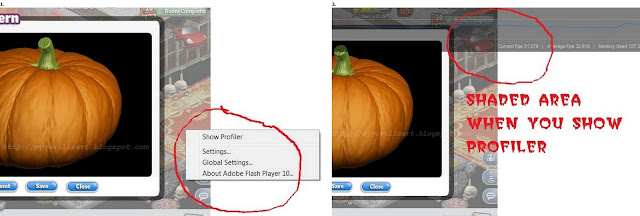The introduction we had in Paintable Eggs and Whiteboard Art for Beginners and the initial drawing exercises we discussed in Some Drawing Exercises To Get You Started will come in handy in getting your pumpkins ready for Halloween.
LET US START CARVING
Just like in real life pumpkin carving. be sure you already have an image in mind before carving your virtual pumpkin. You can check out real life pumpkin carving stencils on the net to gather some ideas. If you just want to experiment carving with your pumpkin, then that is also fine. Remember, KNOW YOUR MEDIUM ... familiarize yourself with the virtual pumpkin, make some doodles, etched a line ... see what happens.
Ok, let's start ... place your pumpkin in the room and double click on it. Your pumpkin working board will be up the screen. Now, you can use the profiler if you wish (in the same manner you can use the profiler on eggs or whiteboards).
To use, right click on the screen, click "show profiler". There will be a shaded area on top of the screen,, Right click on the shaded area, a menu will come up, click zoom in and a super sized pumpkin will come to view.
Remember, profiler works best on Internet Explorer. I really don't advise the use of profiler on pumpkin carving. Unlike the eggs and the whiteboard media, you can not drag the pumpkin board anywhere on the screen. It just stays put on where it popped out. Zooming it in through the profiler may give you an unmanageable working view. Some serious artists use the profiler for more intricate strokes like scraping or making little fine lines or "shadows" on the pumpkin.
Use the cursor to carve your pumpkin. Make a continuous line tracing a letter or a shape then closing the figure by ending at the point where you started your line. You can also make small little figures till you make a bigger one.
The virtual pumpkin has a certain "thckness" pretty much the same as in real life. So know your medium, Observe how some strokes will result into certain shapes. Click the "Reset" button to start all over and click "Save" when you are done. Click "close" to go back to room view. If using the profiler, click zoom out on the shaded area, right click on the screen and click hide profiler to go back to room view.
While I love Halloween and real life pumpkin carving --- virtual pumpkin is not just my medium. I can turn up some pretty decent designs though (if I really try). Well, I will try and show them to you before Halloween. So in the meantime --- let us start carving !!! Happy Halloween !!! Boo